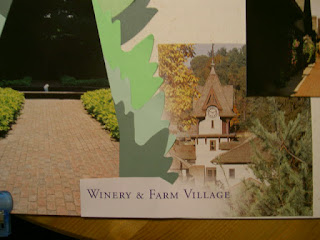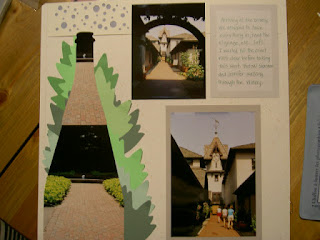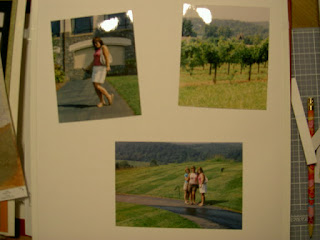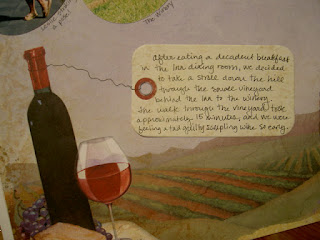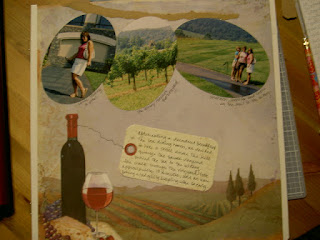Some of you asked me if this is where I started in the scrapbook. The answer is no, it is just where I started blogging about it. For those interested, here are the preceeding pages to the blog entry pages.
 Opening Page
Opening PageFor the opening page, I wanted to keep it simple. No pictures adorn this page, since it acts as a title page. For the background, I cut to size tissue paper that the winery packed in my shopping bag at checkout. Many retail stores do this as a way of protecting merchandise once it leaves the store. It's a great memento to save from trips to use in your scrapbook later. I wrote a brief background of the trip (why I went, who I went with, etc) on
white ruled paper and then mounted it on a printed sheet from the
shades of purple pack. I purchased the stickers that adorn either corner of the journal box at one of Biltmore's gift shops. I created the title using some pre-cut letters and adhered them onto a solid sheet from the shades of purple pack, then cut around them. A three dimensional grapes sticker finishes off the page.
 Inside Cover
Inside Cover
I saved a note my friend Leslie mailed to me two months prior to the trip. Since this took place before the trip, and I had nothing else to include with it on its own page, I adhered one of the plastic sleeves
CM stickers come in to the inside cover of the album, and placed the note card with envelope in the sleeve. Now it is the first item in the scrapbook. I could have also used an
8 1/2 x 11 portrait sleeve or a
7 x 7 refill page to showcase this item.
Page Two

This was a really fun page to do. It was a bit challenging because I had so many elements to fit onto it. I kept the luggage tag, bag claim receipt, boarding pass jacket and boarding pass stubs from the trip. I chose an orange background paper to visually bring out the gate flight number and destination in the picture. Since there was so much space on the boarding pass jacket that didn't need to be visible on the page, I used it as a sub-background for the bag claim receipt and boarding pass stubs. I arranged all the items loosely onto the page, and started adhering everything. To get the brown airport tag at the bottom of the page positioned just right, I used my trusty pencil to mark where the eyelet would go, while everything was laid out on the page. Then, I punched the hole for the eyelet into the journaling box and attached the tag. I did all of this before writing anything on the journaling box. For the title, I used the
titletopia wavy template to align the stickers. For the circle charm to the right of the title, I tied a piece of the blue
tape runner strip (stuff you're left with after tape runner is used) to the charm, then used a 3-D dot to lift it off the page.
 Memorabilia
MemorabiliaPortrait sleeves are great for storing bulky or oversized mementos that you still want to remove and look at but also include with the scrapbook. I used a
12 x 12 portrait sleeve and stored some of these mementos on both sides. Another alternative would be to use the CM sticker sleeves, adhere them to your page

with the flap side facing you. However, you will still need to remove the
page protector, if you've used them, to access the mementos this way. The CM sticker sleeves are also acid- and lignin-free, so they will not harm your pictures in any way.
 Page Three
Page ThreeFor this page, there were two pictures I wanted to use. We had a spectacular view of the Inn @ Biltmore Estate from the parking lot of the Moose Lodge (where we ate after arriving - it was the first place we stumbled upon - a fun rule to have on trips). I also snapped a picture of the license plate of our rental car as well. The mementos from this page came straight from our room at the Inn. When I stay in hotels, I take everything that even remotely resembles paper. Doing this adds to the amount of periphernalia that I bring home, but some of these treasures are wonderful accents to a scrapbook. In this case, I took the paper lids covering the glasses in our room. I also took one of the notepads as well. Notepads inevitably identify the establishment in some way, and they make excellent "journaling boxes" for a scrapbook. To get the paper lid to lay "flat" I cut it at equal intervals along the circumference. Then I used some slightly raised 3-D dots to give it some relief. I used my
circle template pattern to make the circle behind it. Then (so as not to waste the paper) I used the outline of the circle to highlight my makeshift journaling box. The final memento is the guest access card they gave us during our stay. I raised this with 3-D dots as well.
 Page Four
Page FourBy this point, you're probably wondering if I took any photos of myself and my friends while there. Of course I did! For this page, I knew I wanted to journal about what Shannon said after we passed through the Lodge Gate, so I first staked out a spot for my journaling box. Since I didn't get any pictures of the Lodge Gate, I used one of the many postcards I purchased while there. Postcards are a great way to fill in any gaps in your scrapbook where you may have neglected to snap a photo. I wanted to make sure that the description on the back of the postcard was visible as well, I wrote it out on scrap piece of paper and placed it above the postcard. Another way to handle this, if you have room, is to photocopy the back of the postcard (darkening it, if necessary) and place that next to the front of the postcard. Incidentally, I did try this, but the text on the back is a very light green, and no matter how much I darkened it, the text just didn't show up well. If you are including postcards that you or someone else has written on in your scrapbook, I would highly recommend copying the backs. For the photo backgrounds, I used a pink and sage sheet of photo mounting paper from a now discontinued storybox. Finally, I include a sticker about friendship, raised with a couple of 3-D dots. (Friendship grows like a garden bouquet.)
 Page Five
Page FiveWe ate at the Bistro near the winery the first night there. I found some cute background paper that features "high-society" ladies in wide-brimmed hats at some kind of tea or club event, socializing (i.e., gossiping). I thought this would go perfectly with this scrapbook. I mount the photos with purple and green mats from the
Everyday storybox. On the center photo, I add four green eyelets to the corners. I use a journaling box from the same storybox. I use a piece leftover from trimming one of the mats to support a vellum accent from the
Expression of Family and Friends vellum accents pack. To further embellish the page, I add wine bottle and stemware stickers to the page. The bottles are raised with 3-D dots. For the title, I use another scrap of a green mat and cut out the outline of some black letter stickers. I adhere them to the green paper with the
tape runner.
 Page Six
Page Six
Leslie is forever misplacing things, and she didn't let us down in Asheville. No, nearly immediately after arriving, she realized she lost her cell phone. This was such a humorous part of our trip, that I wanted to devote one page to journaling about it. I used a sheet of background paper with wine bottles, flutes, etc on it. Then I cut a sheet black ruled paper (now discontinued), and began recounting the events, from the moment she realized the phone was gone to the moment we "found" the phone (it was never really lost). I cut a die-cut of a cell phone from my special machine, and accented the journaling box with it. Below that, I included two experimental photos I took using my cross-hatch filter (Jennifer and Shannon sitting outside the winery). I captioned the photos by tearing a scrap sheet of yellow from the
Shades of Yellow paper pack and placing a sticker of a camera next to it.
Now you are all caught up!















 I'm planning on journaling for this page, but I'll have to create my own journal box using a template I received at a previous Creative Memories event. As for the color of the paper, that is a toss-up between something muted (like beige or brown) and something bright (like fuschia or green). I test beige and fuschia. Fuschia is too bright and beige blends in too much. So I consider light pink, which seems to work well. I cut the size I need with the personal trimmer. Fortunately, I had nearly the right size scrap leftover from doing the invitations. I draw the lines using the aforementioned template and fuschia fine tip pen (another freebie from a previous event). (image 3)
I'm planning on journaling for this page, but I'll have to create my own journal box using a template I received at a previous Creative Memories event. As for the color of the paper, that is a toss-up between something muted (like beige or brown) and something bright (like fuschia or green). I test beige and fuschia. Fuschia is too bright and beige blends in too much. So I consider light pink, which seems to work well. I cut the size I need with the personal trimmer. Fortunately, I had nearly the right size scrap leftover from doing the invitations. I draw the lines using the aforementioned template and fuschia fine tip pen (another freebie from a previous event). (image 3) I was so pleased with the numbers I cut for the invitations, I do them again with light pink and salmon paper from the pink paper pack, spelling "The Cellars."
I was so pleased with the numbers I cut for the invitations, I do them again with light pink and salmon paper from the pink paper pack, spelling "The Cellars."