[January 21, 2008]
I've finally managed to eek out a few hours since the holidays to continue work on my Biltmore scrapbook. As with previous moratoriums, I must spend a few minutes re-acclimating myself to my stash and photos and wiping the cobwebs off my tools. It is akin to piddling.
Adam, my faithful companion, is providing me with good company. He's online and just discovered a military patch that has eluded him for years. He's also watching Gunsmoke - one of his favorite TV shows of all time. We're both enjoying some time off work today. We sent Summer to the babysitter to play with her little friends this afternoon. I wish we could have about a month of days like this.
While piddling, I remember that I left off at the Winery tour/tasting, which means I can now move onto the tour of the Biltmore House. I begin by sifting through my pictures, which are quite a few. I might need to edit them lest I have 6 - 7 pages of just the tour. A quick count reveals 24 pictures. I review my stash for mementos and any embellishments. I already know I have the pic of the four of us in the Winter Garden inside the house and the program guide to include. These items may go in a clear
portrait sleeve or
memorabilia pocket. Because we couldn't take pictures inside the house, I know I'll have a few postcards to illustrate our journey within the house. I've organized the postcards in the order that follows the tour of Biltmore House. I contemplate copying the as-builts to go along with each page. Before I begin journaling this section, I decide to re-read the guide book to Biltmore, to recall the facts, stats and trivia of the house.
The first page will need to contain a title which I haven't decided on. I also want to include one of the smaller postcards of the facade. Because my camera doesn't have a panoramic option or a wide-angle lens, I often try to snap long scapes with multiple exposures. It doesn't always work, but, this time, it worked out pretty well. I use two of the pictures along the bottom of the page. (image 1)

Aunt Judy just returned my call to say that Bob is home now. Uncle Bob had a heart attack over the weekend and was in the hospital. "It's like nothing happened," she said. "He never wasn't himself." Adam and I are both glad Bob is recovering and that the blockage didn't require him to have surgery.
For the title, I consider "Biltmore House" and, using
Titletopia, wrap the letters around the small postcard. I would then have room under it to transfer the text from the reverse of the postcard. That would leave the top right of the page for journaling. With my plan in place, I focus first on cropping and arranging my jerry-rigged panorama. I decide to cut around the house, leaving only the edifice itself, reasoning, as usual, that if I don't like it, I always have the other two copies of the pictures. After I cut out the sky using the
multi-purpose scissors, I line up the two images and join them at the point of intersection with tape runner. I use a leftover strip of
olive single color paper to anchor the image visually. (image 2)

I change my mind re: the large space for journaling. I decide instead to use the brochure on this page with a
memorabilia pocket. Scrapbooker's block creeps upon me, and I get stuck rearranging the items, so I take a break to pick up Summer.
[January 26, 2008]
At times, it is easier (for me) to play with a layout mentally, mull it over, while occupying myself with other tasks away from the page itself. After some inspirational reading, I decide the layout is lacking something, a controlled image, perhaps. Now, ordinarily, a background paper with an image would suffice, but, after leafing through the Guide to Biltmore, I decide to create a backdrop which will mimick the sloping spires on Biltmore House. I'll achieve this with varying colors of
single-color paper.
This new idea means that both the postcard and brochure are out. Since this is an intro page for the series of House tour pictures, one image, a title and a large journaling box should complete the layout. I set to work on the backdrop, trimming one sheet each of
smoke, fog and key lime single-color paper. I cut triangular shapes from smoke and fog, where I've drawn faint pencil lines.
In order to adhere the backdrop, I first need to scraplift the panorama at the bottom of the page. Scraplifting is very simple, especially if you've used
tape runner. Slip the
multi-purpose tool (or your fingers) under the adhered element and slowly pluck it from the page. If any adhesive is left on the page and you don't want it there, remove it with the
pick-up square (or scrape it with any fingernails you might have). Since I need the adhesive, I leave it. I connect the three sections of roof with
photo splits. (image 3)

With a pencil (my indispensible tool), I lightly draw in the edges of the shingles. I'm fortunate to have been blessed with some writing ability because if I had to make a living drawing, we'd surely be destitute. As I clumsily make the rhythmic lines, I consider employing a straight edge to help me, but after a couple of the too-perfect lines, I concede they will look too contrived. While I fill in the remaining lines, Summer toddles over and sees me "drawing." She walks over to where her AquaDoodle hangs on the wall and lifts up her arm, indicating she wants the water pen so she can draw, too.
When I'm finished, I go over the roof lightly with my eraser to diminish its definition. After all, the naked eye rarely captures each precisiver line of a rooftop. Satisfied with my above-par work, I'm ready to add the trim. (image 4)

I cut two 1/4-inch strips of
key lime paper, line them up, marking where they meet at the top with my pencil. I trim off a little corner of one with the
multi-purpose scissors so they easily fit together. Using the
mini tape runner, I adhere both strips to the roof. (image 5).

Kathy has come to visit and scrap with me. We chat about having too much stash to sort through when we are working as well as the deplorable state of network TV, including the uncanny longevity of
ER and the desperation of shows like
The Moment of Truth. Could anyone really be stupid enough to throw his entire life away for a little cash? It violates man's last right to privacy.
To give my page relief, I affix dimensional adhesive to the backside of the previously constructed panorama.
For the journaling, I can't decide which color paper to use:
lavender or
eggplant. I try eggplant first with the
copper metallic fine-tip pen, but the ink doesn't show very well. I write over it with the
silver metallic fine-tip pen, and it looks better, but I still don't like it. I start over with the lavender paper and the
purple fine-tip pen. I write the passage using
journaltopia, so the lines are straight. Then, I add some dimensional adhesive so it is the same relief as the panorama. (image 6)

Kathy solicits my advice on her current page, which is a concert. She has cropped her pictures down, so she is able to fit 12 - 15 on the two-page spread. She has a knack for this kind of stuffing, because her pictures never over- or underwhelm her page. "Should I put the pix of people on one side and the bands on the other or mix them together?" I reply, "I vote for mixing them together because it would be more visually interesting. Specifically, I think a grouping of the five band pictures that are the same size would look great in a horizontal row across the page."
To complete my page, I professionally cut letters for the title "Biltmore House." To make them pop, I ink the edges with the
purple round-tip pen, then affix dimensional adhesive to each letter to achieve the same relief. (image 7). I slide a
page protector on, thankful to be acquitted.

+001.jpg)
+002.jpg)
+007.jpg)
+004.jpg)
+010.jpg)


+073.jpg)
+035.jpg)
+037.jpg)
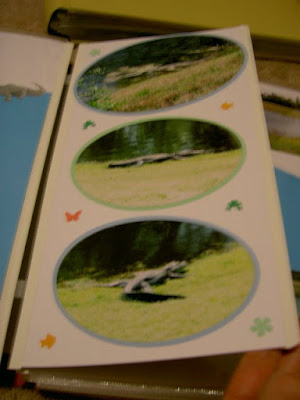+047.jpg)
+048.jpg)
+051.jpg)
+052.jpg)




























